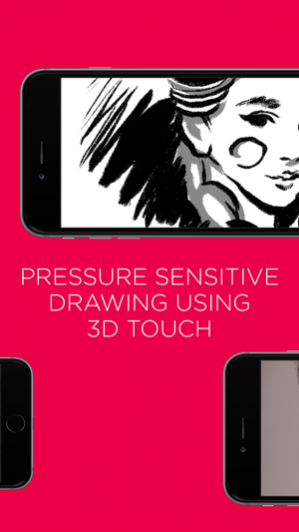Astropad Mini Drawing Tablet 3.0
Free Version
Publisher Description
Turn your iPhone into a high-end pen display with Astropad Mini! • "Astropad is my new go-to retouching tool while on the go, which is often." - FStoppers • "In short: it actually works." - The Verge • "I found performance instantaneous with no lag time whatsoever." - The Next Web • "Astropad's execution is much better...mirroring the display with zero lag and total reliability." - Gizmodo • "Somebody should really go to Wacom HQ and make sure everyone's okay." - Uncrate Astropad Mini transforms your iPhone into a professional graphics tablet for your Mac. Astropad Mini couples the iPhone’s touch display with your Mac, so you can naturally draw and retouch directly into in your favorite creative tools like Photoshop, Lightroom and more. SLRLounge says "[The graphics tablet] remains THE most essential piece of equipment outside of my camera and lenses for modern photography. I encourage you to get one." Astropad Mini and iPhone makes professional level tools affordable and accessible for everyone. Now you too can have an essential tool of the professional photographer in your pocket. Instead of struggling with your mouse, you can now use Astropad Mini to directly edit your photos with ease. And unlike other tools, your iPhone is always with you and so is Astropad Mini. Use your iPhone as a portable graphics tablet for your favorite Mac photography tools including: Photoshop, Lightroom, Capture One, Affinity Photo, and any other Mac app you like! Whether you are a professional photographer or a hobbyist, Astropad Mini offers the most powerful way to photo edit with your Mac. Built for the needs of creative professionals, Astropad Mini is true to your source material with color corrected output and retina resolution. What you see on your iPhone is the same as on your Mac. Astropad Mini features breakthrough network technology that keeps up with you even when wireless. It really works, allowing you to work from your desk or the sofa. Watch our demo video at: http://astropad.com Features: • Provides a natural retouching & drawing experience • Works with any Mac app • Delivers unprecedented image quality, no compression artifacts • Blazing fast, keeps up with you • Bursts to 60 FPS even over Wi-Fi • Works wirelessly or over USB • Supports all iOS styluses • Pressure sensitive • Customizable shortcuts • True Retina resolution • Pinch to zoom and pan in your Mac apps Great for photography tasks like: • Spot Healing • Smoothing skin texture • Patching • Dodging & Burning • Masking • And even drawing! Supported iOS Styluses: • Pencil by FiftyThree • Adonit • Wacom • Adobe Ink • Pogo Connect • Hex3 Creating Astropad Mini required innovative new technology we call LIQUID. We tried existing technologies but none of them delivered the performance we demanded. So we developed LIQUID and we are now able to deliver incredible performance and image quality well beyond existing tools Powered by LIQUID technology • 2x faster than AirPlay • Better than the highest quality JPEG • Designed specifically for Wi-Fi ** Requires a Mac ** The Mac companion app is free and is available on http://astropad.com. Devices supported: All iPhones with iOS 8.2 or later All Macs with 10.9 (Mavericks) or later What our users are saying: "Astropad is awesome…Tonight I’ll be heading to the Apple Store to return the Wacom tablet I purchased 13 days ago." - John M. "Astropad has done more to help my career as a designer and illustrator than any other program besides Photoshop." - Zach Wilkinson "I levitated out of my seat when I saw Astropad, having frequently lusted after a Wacom Cintiq for years but unable to afford it. Thank you much for developing this breakthrough app." - Mark G. "Great, great, great. Need I say more?" - Sherri Nielsen "OHMYGODILOVEYOU!" - Wayne Johnson
Jan 24, 2019 Version 3.0 Astropad Mini now features the newest generation of our LIQUID Video Engine. Here’s what to expect with this update: * Up to 2x more responsive: You’ll notice significantly reduced latency, smoother drawing, and a faster screen refresh rate (especially over USB and strong WiFi connections). * Up to 4x better GPU performance: Accelerated GPU support means a smoother and more powerful display performance. This release requires you update both your Mac and iPhone. Visit the iOS App Store to update your iPhone app. If you aren’t automatically prompted to update the Mac app, you can download the latest versions at astropad.com/downloads
About Astropad Mini Drawing Tablet
Astropad Mini Drawing Tablet is a free app for iOS published in the Office Suites & Tools list of apps, part of Business.
The company that develops Astropad Mini Drawing Tablet is Astro HQ. The latest version released by its developer is 3.0.
To install Astropad Mini Drawing Tablet on your iOS device, just click the green Continue To App button above to start the installation process. The app is listed on our website since 2019-01-24 and was downloaded 91 times. We have already checked if the download link is safe, however for your own protection we recommend that you scan the downloaded app with your antivirus. Your antivirus may detect the Astropad Mini Drawing Tablet as malware if the download link is broken.
How to install Astropad Mini Drawing Tablet on your iOS device:
- Click on the Continue To App button on our website. This will redirect you to the App Store.
- Once the Astropad Mini Drawing Tablet is shown in the iTunes listing of your iOS device, you can start its download and installation. Tap on the GET button to the right of the app to start downloading it.
- If you are not logged-in the iOS appstore app, you'll be prompted for your your Apple ID and/or password.
- After Astropad Mini Drawing Tablet is downloaded, you'll see an INSTALL button to the right. Tap on it to start the actual installation of the iOS app.
- Once installation is finished you can tap on the OPEN button to start it. Its icon will also be added to your device home screen.